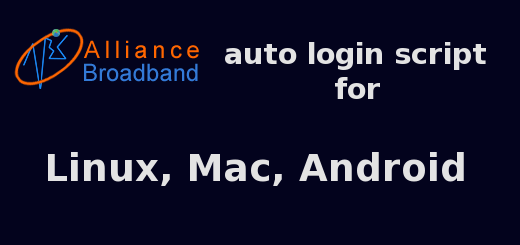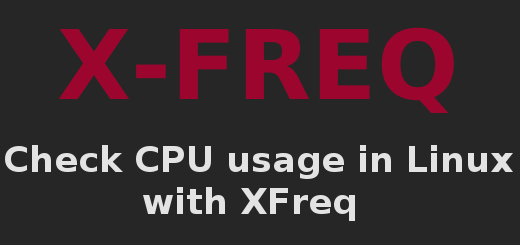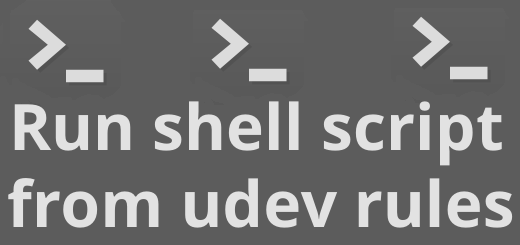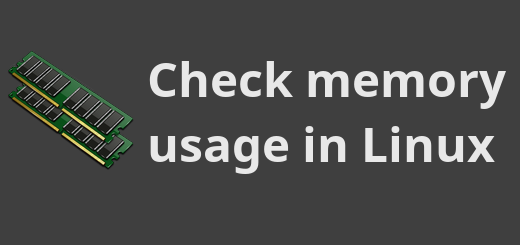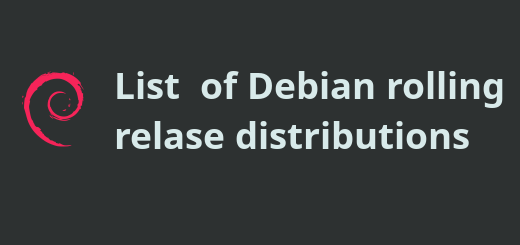LXQt is gaining significant popularity recently, it's already available in official Debian and Ubuntu repos. […]
6 Best LXQt, KDE icon themes for Linux
There are literally thousands of icon themes around for Your Linux desktop, but most of […]
How to easily create multiboot USB in Linux
Manually creating a multiboot USB in Linux with GRUB or syslinux may be somewhat painful […]
Alliance broadband auto login script for Linux, Mac, Android
Finally I've started using Alliance broadband through Wi-Fi and ditched super slow, very costly Airtel 2G […]
Mosh, a robust alternative to SSH
Remote terminal apps like SSH, telnet, rlogin are essential to manage remote servers without VNC […]
Check CPU usage in Linux with XFreq
XFreq is an awesome tool to check CPU usage in Linux for Intel CPUs, offers […]
Run shell scripts from udev rules
udev is the dynamic device manager for Linux, smartly manages different hardware devices, and it […]
5 ways to check Linux memory usage
Sometimes we need to check linux memory usage, there are many GUI tools like KSysGuard […]
Linux screen recorder, screencasting with FFmpeg
FFmpeg is a quite handy app to quickly record the desktop or create a screencast […]
List of Debian rolling release distributions
There are quite a few Debian rolling release distros available, but less common. Most of them […]