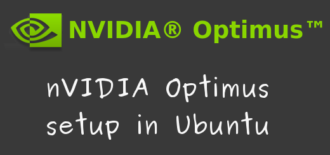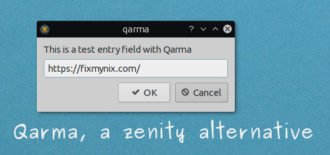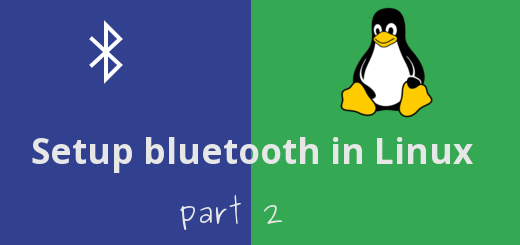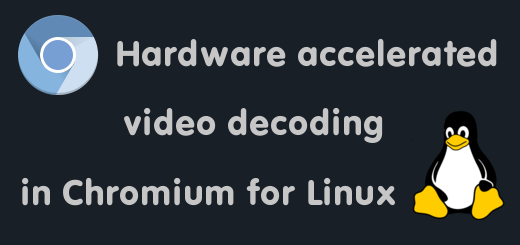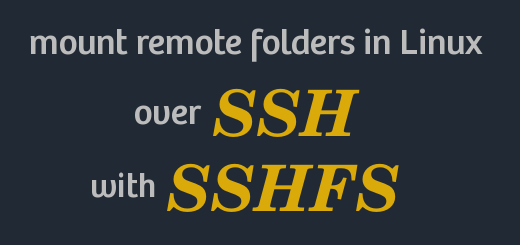In this tutorial I'll show you how to disable NMI watchdog in Linux in 4 […]
Ubuntu NVIDIA Optimus setup - Install bumblebee and nvidia drivers
If you're looking for how to setup nVIDIA Optimus in Ubuntu, Linux Mint to harness […]
How to find Linux CPU usage with CoreFreq
There's many Linux CPU usage monitoring tools there, lets try this relatively new CoreFreq tool. […]
Qarma - A lightweight zenity alternative in Qt
Zenity offers one of the simplest way to create basic GUI app with shell scripts. […]
Setup bluetooth in Linux part 2 - hcitool, bluez and rfcomm
You can do much with bluetooth devices in Linux with the hcitool, bluez and rfcomm commands. […]
Show notification and play alert sound on low battery
My laptop's battery weared out to only 122mAh from 6000mAh, runs merely 2-3 minutes without AC […]
7zip Linux - create, extract and edit 7z archives
Here's how to use the 7zip linux command to create and extract 7z files. Though it's not […]
Speed up LibreOffice startup and improve graphics peformance
This tutorial is outdated, anyway you can continue reading. Sometimes you may feel Libreoffice is […]
Hardware accelerated video decoding in Chromium for Linux
If you're using a laptop you may be familiar with playing videos on Chrome or […]
SSHFS - Mount remote folders in Linux over SSH
Looking for a simple way to share files from your local or remote servers ? […]
- « Previous Page
- 1
- 2
- 3
- 4
- …
- 6
- Next Page »