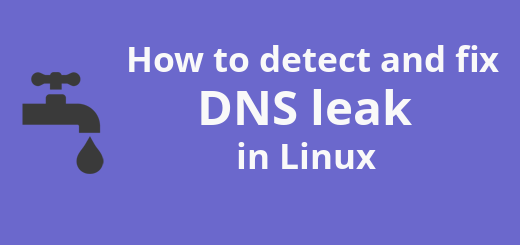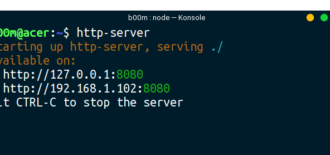Linux live USB drives are one of the most useful tool that every Linux user […]
How to install and configure LXQt Desktop in Debian
The LXQt desktop is fusion between the popular LXDE and Razor-Qt desktop. A Qt based […]
What is DNS leak ? How to detect and fix DNS leak in Linux
Are you crazy about protecting your online privacy ? Or leaving with a censored internet […]
How to reuse deb files to install software in many offline Ubuntu/Debian machines
Dpkg, the Debian package manger is no doubt one of the most versatile and efficient […]
6 lightweight Web Server for Linux
Here's how you can create a lightweight web server on Linux easily to test some […]
Speed up firefox with RAM cache and tmpfs in Linux
Firefox, the second most popular web browser, the default pre installed browser in many GNU/Linux […]
Encrypt files and folders with eCryptfs in Ubuntu/Debian
Data security is one of the most important part of computing since its beginning days […]
How to install latest version software in Ubuntu/Debian
Currently there are above 45,000 packages in Debian repository and even more in Ubuntu. Both […]
How to use an ISO file as offline repository in Debian
No internet connection ? still you can install packages on Debian or Ubuntu from the […]
Apt-get command for beginners - Manage Debian packages
Debian and its forks, Ubuntu , Linux Mint , Bodhi Linux etc. are the most […]