Baka-MPlayer, a mpv based open source, cross platform music and media player supports almost any media format. It's built with Qt5 toolkit and features a simple dark colored UI.
Some useful features -
- Mouse/Touchpad gesture support, increase or decrease volume with touchpad.
- Hardware accelerated playback with vdpau or vaapi.
- Youtube playback support through youtube-dl.
- Less startup time than VLC and Mplayer.
- Dim desktop feature, darken the display.
- Multilingual support.
Baka-MPlayer is not directly a mpv frontend, instead it uses the libmpv as backend.
As mpv supports hardware accelerated video decoding, so Baka-MPlayer also could be configured to use hardware acceleration.
Contents
Installing Baka-MPlayer
Source code is available at Baka-MPlayer's github repository, there is a simple manual if you want to compile and install from source.
If you are using Debain, Ubuntu, Linux Mint etc. etc then pre-compiled debian packages are available in this github repo, this method is much easier than compiling from source. Just download the deb proper deb file and install it with dpkg.
Note: You may need to install some Qt5 shared libraries depending on your system for installing the baka-mplayer debian package. Look at the example bellow,
sudo apt-get install libmpv1 sudo dpkg -i ~/Downloads/baka-mplayer_2.0.4-1_amd64.deb
You may need to run the command bellow to fix error while installing Baka-Mplayer.
sudo apt-get install -f
Enable hardware acceleration in Baka-Mplayer
To enable hardware acceleration you could use VAAPI for Intel GPU and VDPAU for high end nvidia GPU or radeon GPU.
I'hv tested only VAAPI hardware accelerated decoding for intel GPUs.
So if you have a intel GPU, follow the guide. First install intel GPU VAAPI driver.
sudo apt-get install i965-va-driver
Now edit the baka-mplayer configuration file which is located at ~/.config/bakamplayer.ini , i.e. under the current user's .config folder. Edit it with your favorite text editor,
nano ~/.config/bakamplayer.ini
Now put this line bellow there under the mpv section, only and only these words, putting a single wrong character will disable hardware acceleration.
"hwdec": "vaapi",
For a more clear idea see the examle configuration bellow
"mpv": {
"hwdec": "vaapi",
"msg-level": "status",
"screenshot-directory": ".",
"screenshot-format": "",
"screenshot-template": "screenshot%#04n",
"speed": 1,
"vo": "",
"volume": 100
},
While playing 1080p videos with software decoding only, CPU load was about 14-15 %. But hardware accelerated video decoding with VAAPI reduced CPU load to just around 3-4%.
I used the top linux command to monitor CPU usage.
top -d 0.5
Conclusion
Sometimes it may be necessary to use hardware accelerated video decoding, i.e. a PC with weak CPU, like old Intel Atom series laptop CPUs.
A hardware accelerated media player also prolongs laptop battery life. So you may want to use Baka-MPlayer, though KODI or VLC already supports that.
I'll like to hear your feedback, suggestion or question, please leave comments and share the knowledge.
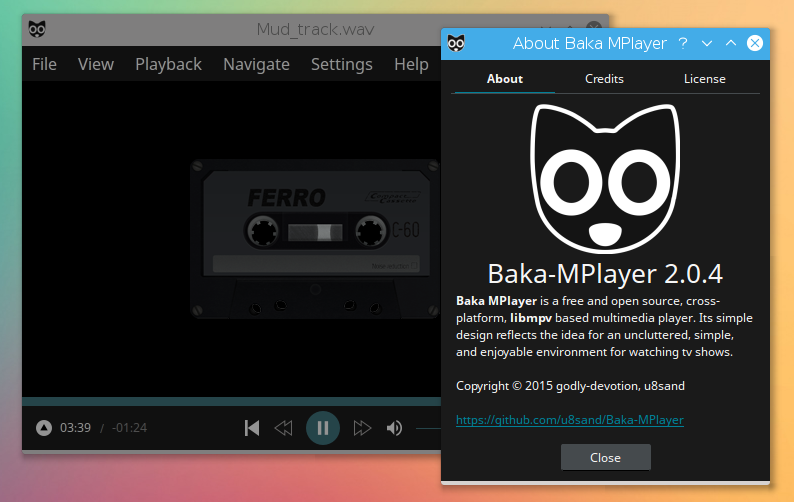

Any way to have 1080p streaming, no matter which yt clip it´s always in 720p. W10
Hi Miguel, that's the problem with youtube-dl, You can check it with
youtube-dl -F URLyoutube-dltends to choose 720p as best format, even 1080p is available. So I think a little bug fix is required, but I'm not sure where and how to implement it !And thank man for pointing it out !
Having some trouble here... Tried every method out there, but it seems the 'libmpv1' package in debian doesn't exist (or is possibly defunct/broken)? I keep getting errors messages no matter how/where I try to get this to work. Any help would be greatly appreciated.
Hi there, thanks for your feedback.
Which Debian version you are using ? By any chance, did you forgot to run sudo apt-get update before installing ?
The package is available for all current Debian release, Stable, Testing and Unstable, working fine with my Debian Testing installation.
For Debian 8, jessie >> https://packages.debian.org/jessie/libmpv1
For Debian Testing, >> https://packages.debian.org/stretch/libmpv1
For Debian Unstable >> https://packages.debian.org/sid/libmpv1
Please update when you are done 🙂