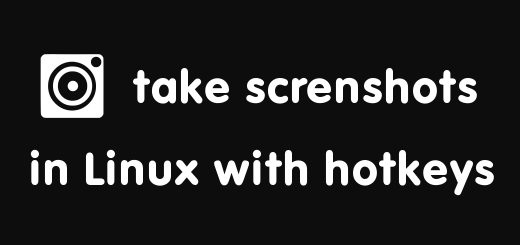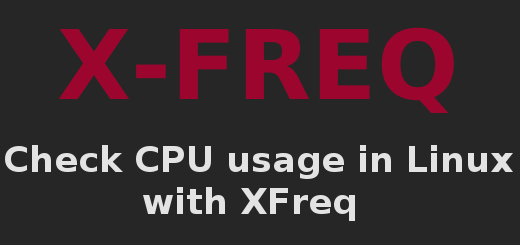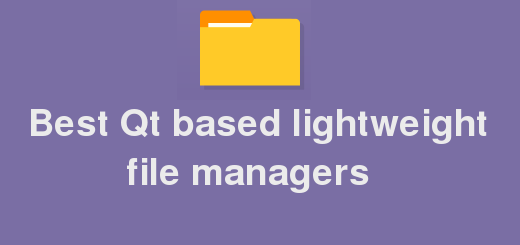Renaming files is one of the most basic operation you often need to do on […]
Remove directory in Linux with command line
How to remove a directory in linux with command line? It's one of the most […]
Easily take screenshot in Linux desktop with hotkeys
Have you ever wanted to easily take screenshot in Linux without typing a bunch of […]
Check CPU usage in Linux with XFreq
XFreq is an awesome tool to check CPU usage in Linux for Intel CPUs, offers […]
How to find CPU info in Linux
Sometimes we need to find CPU related information in a Linux system, such as CPU […]
5 best Qt based lightweight file managers for Linux
On a UNIX like system, perhaps file managers are the second most used software, after […]
How to update CPU microcode in Linux
What is microcode ? Simply for a CPU, microcode could be assumed as firmware of […]
Apt pinning, How to install and upgrade debian packages selectively
Apt pinning could be used to manage packages effectively in any Debian based distro. You […]
Encrypt files and folders with eCryptfs in Ubuntu/Debian
Data security is one of the most important part of computing since its beginning days […]