
Selecting the correct Ethernet cable is a crucial decision when building a network. Selecting the correct Ethernet cable for home, work, or large data centers impacts how quickly, reliably, and easily they can grow.
Choosing the best cable requires considering more than just the latest or most powerful one. How you use the network, the internet speed, and the environment around the cables all affect how they are set up. For example, the Ethernet wire required by someone gaming or handling large amounts of data will likely be better than the cord needed for people just surfing and watching online videos.
The guide explains what Ethernet cables are, how they differ, where they can be used, and which one is suitable for you. Having these suggestions means you’ll make the best choice for your network, whether you're updating an existing one or starting from scratch.
Contents
What is an Ethernet Cable?
An Ethernet cable is used to link devices, such as computers, gaming consoles, and routers, to a network. When compared to Wi-Fi, which can sometimes cause stability issues and slow down, using an Ethernet cable ensures both high speed and low latency. For this reason, they are ideal for individuals who enjoy online gaming, want to stream 4K videos, and need to transfer large amounts of data.
Ethernet Cable Categories Comparison Table
The following table compares Ethernet cable categories to help you choose the best option for your needs:
| Category | Max Speed | Bandwidth | Ideal For | Shielding | Max Distance |
| Cat5 | 100 Mbps | 100 MHz | Basic browsing and email | Unshielded (UTP) | 100 meters (328 ft) |
| Cat5e | 1 Gbps | 100 MHz | Streaming, small offices | Unshielded (UTP) | 100 meters (328 ft) |
| Cat6 | 10 Gbps | 250 MHz | Gaming, HD streaming | Shielded/Unshielded | 55 meters (180 ft) |
| Cat6a | 10 Gbps | 500 MHz | Large file transfers, future-proof | Shielded | 100 meters (328 ft) |
| Cat7 | 10 Gbps | 600 MHz | Professional setups, high EMI | Shielded | 100 meters (328 ft) |
| Cat8 | 25-40 Gbps | 2000 MHz | Data centers, high-speed servers | Shielded | 30 meters (98 ft) |
Understanding Ethernet Cable Categories
Ethernet cables are categorized based on their speed and bandwidth capabilities. Knowing these categories helps you choose the right cable for your specific needs.
- Cat5 and Cat5e Ethernet Cables
Ethernet’s early standard utilized Cat5 cables, which could provide up to 100 Mbps of bandwidth. Even so, they do not match today’s network configuration needs. Cat5e is based on Cat5 and achieves speeds of up to 1 Gbps, while also minimizing interference, making it a budget-friendly choice for everyday use.
- Cat6 and Cat6a Ethernet Cables
Cat6 cables are designed to achieve high-speed data transmission with speeds of 10 Gbps over short distances and have a maximum bandwidth of 250 MHz.
They’re perfect for gaming, streaming online content, and small office use. Thanks to its high bandwidth of 500 MHz and stable speeds of 10 Gbps even at greater distances, Cat6a is suitable for uses requiring high speed.
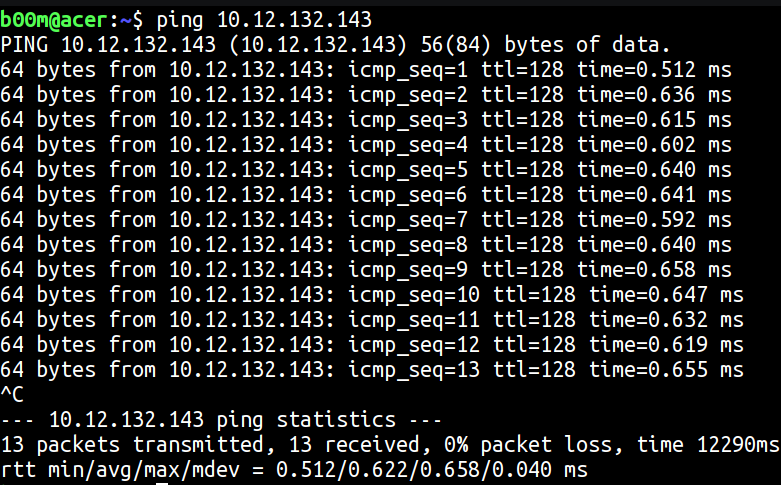
Cat6 cables also have minimum latency over a long distance, here's the proof. I've tested a 20 meter CAT6 cable myself, ping time always stays under 1ms due to it's proper shielding, which is huge deal over such a long cable.
- Cat7 and Cat8 Ethernet Cables
By shielding, they reduce crosstalk and interference, making Cat7 cables capable of reaching 10 Gbps and 600 MHz of bandwidth. They are popular tools in the workplace. On the other hand, Cat8 cables are designed for data centers and server rooms, achieving speeds of 40 Gbps and bandwidths of 2,000 MHz for fast internet connections.
How to Choose the Right Ethernet Cable for Your Needs?
Before selecting an Ethernet cord, consider the speed of your internet connection, how you will use it, and your surroundings.
Assess Your Internet Speed
The speed of your internet connection will help you select the best Ethernet cable. Cat5e cables can support plans that offer Internet speeds of up to 100 Mbps. When you want a fast connection of up to 1 Gbps, using Cat6 is a good option. When you need the fastest internet with speeds exceeding 10 Gbps, Cat6a, Cat7, or Cat8 cables enable you to achieve the best results without slowing down.
Consider Your Use Case
Your planned usage of the device can influence the type of TV you choose. Since gamers rely on low response times and good dependability, Cat6 or Cat7 cables are the right choice. Most people can stream 4K or HD content on a Cat5e connection, so it should be sufficient; however, Cat6 offers more future-proofing potential. To handle situations with a lot of data moving or online video conferencing, Cat6a or better is ideal because it provides the right bandwidth and ensures stability.
Factor in Environmental Conditions
The circumstances in your environment determine whether to use shielded or unshielded cables. UTP cables are enough for indoor connections that have few interruptions. When you need to protect your signal from outside interference or in areas with high electromagnetic interference, shielded cables are the best option.
Buy my recommended CAT6 Ethernet cables from Amazon India.
Key Features to Look For in an Ethernet Cable
Looking at the essential aspects of an Ethernet wire enables you to make better.
Shielding for Better Signal
In environments with substantial electromagnetic interference (EMI), shielding becomes crucial. Since Twisted Pair (UTP) is light and low-cost, it is ideal for use inside most offices or companies. Because they are more resistant to interference, Shielded Twisted Pair (STP) cables are typically used in industrial and outdoor settings.
Maximum Speed and Quality of Signal
Significant signal loss won’t happen when an Ethernet wire is used over a distance of 100 meters. Where a distance of many hundreds of yards is needed, network switches or fiber optic cables are the best choice. Using a cable that is precisely the right length stops the signal from weakening and prevents messy cables.
Durability for Longevity
When the cables are installed inside walls, ceilings, or other difficult-to-access areas, their durability becomes very important. Try to get cables that have hard outer jackets that are named “Plenum” or “Riser,” since these are safer and suited for various wall or ceiling patterns.
Cost vs. Performance
When choosing an Ethernet cable, consider the best cost-to-performance ratio. Most standard internet users get the most from Cat5e or Cat6 cables at a lower price. Cat6a or Cat7 cables are recommended for people who want a system with faster, higher performance and plan to upgrade in the future.
Although Cat8 is the most advanced type, it is not always necessary for homes and businesses, so its expensive nature means it is suitable mainly for data centers. Determine your current needs and future objectives before making a decision.
Conclusion
When selecting an Ethernet cable, consider your specific needs, evaluate key features, and take into account factors such as shielding, length, and cost. When creating a home network, doing some gaming, watching streamed movies, or setting up a business structure, you should use the correct Ethernet wires for a good connection. Putting in the right Ethernet cord will ensure your network works properly and prepares you for future improvements.
Leave a Reply