Here in this quick tip, I'll show you how to enter the GRUB boot menu while only one operating system, i.e. Ubuntu installed on the system.
- First Shut down your Laptop/Desktop.
- Next power it up again.
- Start tapping the Shift key soon after you see the UEFI /BIOS screen, tap multiple times.
- You should be able to access the GRUB menu.
Usually hitting the Shift key once at the right moment is enough. However, the precise moment is unknown, that's why you should keep tapping the Shift key.
Alternative method to enter GRUB menu
If holding Shift key doesn’t work, then you need to edit the /etc/default/grub file, and find the line GRUB_TIMEOUT and edit it to below.
GRUB_TIMEOUT=10
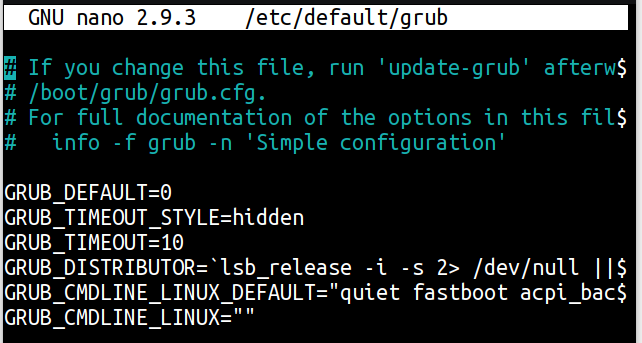
After adding the timeout, you've to update the GRUB to make the changes available in actual grub.cfg file.
sudo update-grub
This will wait for 10 seconds before booting the default operating system.
Also read the grub rescue tips for better understanding of GRUB bootloader.
SHIFT key did not work with Dell 5580.
I did:-> modify GRUB_TIMEOUT as you suggest -> after that: sudo update-grub (very important)-> rebooted while holding the SHIFT key as long as the dell logo appeared -> after the logo disappeared I had to hit the SHIFT key once more to enter the grub menu...
Thanks, added the additional steps, and updated it.
what to do, if one is hitting too many times shift or in case of UEFI esc key and then lands at the grub> command line. How to exit it to get to the menu?
¸I HAVE a problem GRUB on win7 i have ssd... no such device:0dd91720-fbe2-4df4-9d98-0bd0c3101bd7.
what i must do? i have important file on disk.
First recover the important files by booting a Linux live USB.
And check this guide to fix the no such device issue. https://www.pcsuggest.com/grub-error-no-such-device/